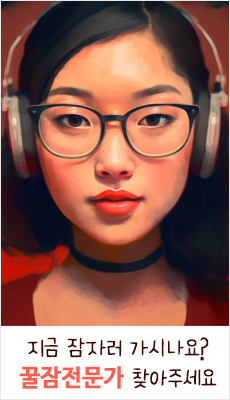티스토리 뷰
목차
지난번에 일러스트N포토샵 그래픽 프로그램을 이용해 예쁜현수막을 만들다 다음 시간으로 미루었는데 오늘 마무리 하도록 하겠습니다.
Last time I made a pretty banner using Illustrator N Photoshop graphics program. I put off the next time, but I will finish it today.
16. 왼쪽 도구 모음에서 '크기조절도구'를 클릭하면 '크기조절'을 위한 옵션이 그림처럼 활성화 됩니다.
16. Click 'Resize tool' on the left toolbar to activate the 'Resize' option as shown.
17. 핑크색 원에 1000% 입력합니다. 10%작게 포토샵에서 작업했기 때문에 원래사이즈로 키워야 합니다.
17. Enter 1000% in the pink circle. Because I worked in Photoshop 10% smaller, I have to grow it to its original size.
18. 상단의 정렬아이콘을 활용해 대지에 잘 자리잡아 줍니다.
18. Use the alignment icons at the top to make sure you are well positioned on the site.
19. 대지와 배경은 같은 사이즈이니 대지를 1:1로 덮어야겠죠.
19. The ground and the background are the same size, so you have to cover the ground with 1: 1.
20.대지 위에 배경이 잘 정돈이 되었나요? 글씨들이 없어졌으니 보이려면 배경을 맨 뒤로 정렬해야 됩니다.
20. Did you have a good background on the site? Since the text is gone, you need to align the background to the back to see it.
21. 배경을 선택한 후 오른쪽 버튼을 누르면 위 그림처럼 옵션들이 나오는 데 '맨 뒤로 보내기' 클릭
21. After selecting the background, press the right button and you will see the options as shown above. Click 'Send to Back'
22. 하하, 이제 뭔가 된거같죠. 이제 인쇄용 원고로 만들어 봅니다.
22. Haha, it's something like now. Now I will try to make a printable document.
23. 전체선택 (단축키 Ctrl+A)를 누릅니다. 23. Click Select All (shortcut Ctrl + A).
24. 맨 상단의 메뉴에서 보면 '문자' 클릭하고, 아래로 쭉 보면 '윤곽선 만들기' 클릭
24. Click 'Text' in the top menu and 'Create contour'
25. 글씨에 파란 점들이 생겨납니다. 이 상태가 되야 다른 컴으로 데이타 이동시 글씨가 바뀌지 않습니다.
25. There are blue dots in the text. This state will not change the text when moving data to another computer.
26. 다른이름으로 저장(단축키 Ctrl+Shift+S)로 저장합니다.
26. Save with Save As (shortcut Ctrl + Shift + S).
27. '그림을 넣은 이쁜현수막'이라고 저는 저장했습니다.
27. I saved it as a 'pretty banner with pictures.'
28. Illustrated CC 상위버전에서 다른 사람들 수준으로 낮추어야 하니 버전클릭합니다.
28. Click on the version you need to lower to the level of others from the upper version of Illustrated CC.
29. Illustrated CS3~4 정도면 문안하게 다른 컴에서도 작업이 가능하리라 봅니다.
29. Illustrated CS3 ~ 4, I think you can work on other computers.
30. 연결 파일 포함 꼭 체크해야 합니다. 핑크색 배경이 있기 때문에 체크해야 같이 저장되고 다른 컴퓨터로 이동해서 데이타를 열어봐도 데이타 손실이 없습니다. 매우 중요합니다.
30. Include connection file It is necessary to check. Because there is a pink background, it should be checked as it is saved and there is no data loss when you move to another computer and open the data. It is very important.
[함께 읽으면 좋은 관련글]
▶강좌 002.일러스트(ai)와 포토샵을 활용한 이쁜현수막 제작해 봅니다.
▶강좌 001. 일러스트(ai)로 가로 5M 현수막 도안 제작 따라하기